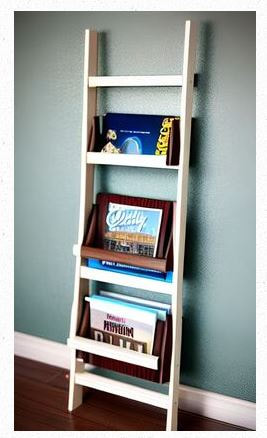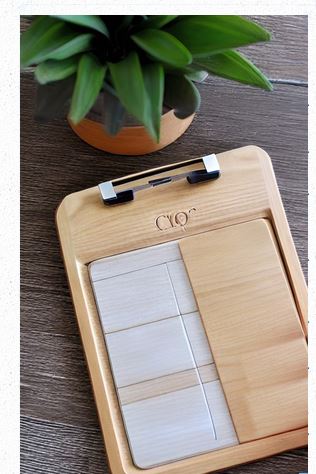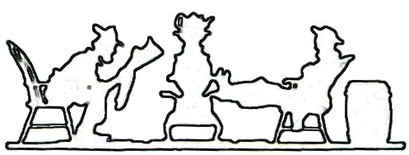|
How to make a craft pattern with your iPhone
by S. Pimental continued..... Contrary, these are the types of pictures you need it order to make a pattern for scroll saw cutting, laser cutting or for a stitchery pattern. Besides using the camera for making a pattern you will also need to use an editing program. . Go ahead and experiment with the buttons to make your photo lighter or darker. Here are some fun and useful woodwork crafts you can make:
|
Click to set custom HTML
|
|
Copyright 2024 S. Pimental ~
Privacy Policy ~ Contents of this site is owned by the author. |